|
|
| |
|

|
|
|
|
| |
|

|
| |
 |
Modules
|
| |
|

|
|
|
- Modules are the building blocks of Verilog designs
- You create the design hierarchy by instantiating modules in other modules.
- You instance a module when you use that module in another, higher-level module.
|
| |
|

|
|
|
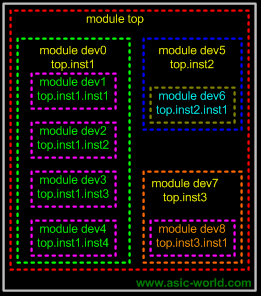 |
| |
|

|
| |
 |
Ports
|
| |
|

|
|
|
- Ports allow communication between a module and its environment.
- All but the top-level modules in a hierarchy have ports.
- Ports can be associated by order or by name.
|
| |
|

|
|
|
You declare ports to be input, output or inout. The port declaration syntax is : |
|
|
input [range_val:range_var] list_of_identifiers; |
|
|
output [range_val:range_var] list_of_identifiers; |
|
|
inout [range_val:range_var] list_of_identifiers; |
| |
|

|
|
|
NOTE : As a good coding practice, there should be only one port identifier per line, as shown below |
| |
|

|
| |
 |
Examples : Port Declaration
|
| |
|

|
|
|
1 input clk ; // clock input
2 input [15:0] data_in ; // 16 bit data input bus
3 output [7:0] count ; // 8 bit counter output
4 inout data_bi ; // Bi-Directional data bus
You could download file port_declare.v here
|
| |
|

|
| |
 |
Examples : A complete Example in Verilog
|
| |
|

|
|
|
1 module addbit (
2 a , // first input
3 b , // Second input
4 ci , // Carry input
5 sum , // sum output
6 co // carry output
7 );
8 //Input declaration
9 input a;
10 input b;
11 input ci;
12 //Ouput declaration
13 output sum;
14 output co;
15 //Port Data types
16 wire a;
17 wire b;
18 wire ci;
19 wire sum;
20 wire co;
21 //Code starts here
22 assign {co,sum} = a + b + ci;
23
24 endmodule // End of Module addbit
You could download file addbit.v here
|
| |
|

|
| |
 |
Modules connected by port order (implicit)
|
|
|
Here order should match correctly. Normally it's not a good idea to connect ports implicitly. It could cause problem in debug (for example: locating the port which is causing a compile error), when any port is added or deleted. |
| |
|

|
|
|
1 //-----------------------------------------------------
2 // This is simple adder Program
3 // Design Name : adder_implicit
4 // File Name : adder_implicit.v
5 // Function : This program shows how implicit
6 // port connection are done
7 // Coder : Deepak Kumar Tala
8 //-----------------------------------------------------
9 module adder_implicit (
10 result , // Output of the adder
11 carry , // Carry output of adder
12 r1 , // first input
13 r2 , // second input
14 ci // carry input
15 );
16
17 // Input Port Declarations
18 input [3:0] r1 ;
19 input [3:0] r2 ;
20 input ci ;
21
22 // Output Port Declarations
23 output [3:0] result ;
24 output carry ;
25
26 // Port Wires
27 wire [3:0] r1 ;
28 wire [3:0] r2 ;
29 wire ci ;
30 wire [3:0] result ;
31 wire carry ;
32
33 // Internal variables
34 wire c1 ;
35 wire c2 ;
36 wire c3 ;
37
38 // Code Starts Here
39 addbit u0 (
40 r1[0] ,
41 r2[0] ,
42 ci ,
43 result[0] ,
44 c1
45 );
46
47 addbit u1 (
48 r1[1] ,
49 r2[1] ,
50 c1 ,
51 result[1] ,
52 c2
53 );
54
55 addbit u2 (
56 r1[2] ,
57 r2[2] ,
58 c2 ,
59 result[2] ,
60 c3
61 );
62
63 addbit u3 (
64 r1[3] ,
65 r2[3] ,
66 c3 ,
67 result[3] ,
68 carry
69 );
70
71 endmodule // End Of Module adder
You could download file adder_implicit.v here
|
| |
|

|
|
|
|
| |
|

|
| |
 |
Modules connected by name
|
|
|
Here the name should match with the leaf module, the order is not important. |
| |
|

|
|
|
1 //-----------------------------------------------------
2 // This is simple adder Program
3 // Design Name : adder_explicit
4 // File Name : adder_explicit.v
5 // Function : Here the name should match
6 // with the leaf module, the order is not important.
7 // Coder : Deepak Kumar Tala
8 //-----------------------------------------------------
9 module adder_explicit (
10 result , // Output of the adder
11 carry , // Carry output of adder
12 r1 , // first input
13 r2 , // second input
14 ci // carry input
15 );
16
17 // Input Port Declarations
18 input [3:0] r1 ;
19 input [3:0] r2 ;
20 input ci ;
21
22 // Output Port Declarations
23 output [3:0] result ;
24 output carry ;
25
26 // Port Wires
27 wire [3:0] r1 ;
28 wire [3:0] r2 ;
29 wire ci ;
30 wire [3:0] result ;
31 wire carry ;
32
33 // Internal variables
34 wire c1 ;
35 wire c2 ;
36 wire c3 ;
37
38 // Code Starts Here
39 addbit u0 (
40 .a (r1[0]) ,
41 .b (r2[0]) ,
42 .ci (ci) ,
43 .sum (result[0]) ,
44 .co (c1)
45 );
46
47 addbit u1 (
48 .a (r1[1]) ,
49 .b (r2[1]) ,
50 .ci (c1) ,
51 .sum (result[1]) ,
52 .co (c2)
53 );
54
55 addbit u2 (
56 .a (r1[2]) ,
57 .b (r2[2]) ,
58 .ci (c2) ,
59 .sum (result[2]) ,
60 .co (c3)
61 );
62
63 addbit u3 (
64 .a (r1[3]) ,
65 .b (r2[3]) ,
66 .ci (c3) ,
67 .sum (result[3]) ,
68 .co (carry)
69 );
70
71 endmodule // End Of Module adder
You could download file adder_explicit.v here
|
| |
|

|
| |
 |
Instantiating a module
|
| |
|

|
|
|
1 //-----------------------------------------------------
2 // This is simple parity Program
3 // Design Name : parity
4 // File Name : parity.v
5 // Function : This program shows how a verilog
6 // primitive/module port connection are done
7 // Coder : Deepak
8 //-----------------------------------------------------
9 module parity (
10 a , // First input
11 b , // Second input
12 c , // Third Input
13 d , // Fourth Input
14 y // Parity output
15 );
16
17 // Input Declaration
18 input a ;
19 input b ;
20 input c ;
21 input d ;
22 // Ouput Declaration
23 output y ;
24 // port data types
25 wire a ;
26 wire b ;
27 wire c ;
28 wire d ;
29 wire y ;
30 // Internal variables
31 wire out_0 ;
32 wire out_1 ;
33
34 // Code starts Here
35 xor u0 (out_0,a,b);
36
37 xor u1 (out_1,c,d);
38
39 xor u2 (y,out_0,out_1);
40
41 endmodule // End Of Module parity
You could download file parity.v here
|
| |
|

|
|
|
Question : What is the difference between u0 in module adder and u0 in module parity? |
| |
|

|
| |
 |
Schematic
|
| |
|

|
|
|
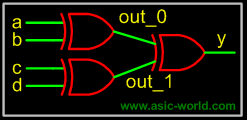 |
| |
|

|
| |
 |
Port Connection Rules
|
| |
|

|
|
|
- Inputs : internally must always be of type net, externally the inputs can be connected to a variable of type reg or net.
- Outputs : internally can be of type net or reg, externally the outputs must be connected to a variable of type net.
- Inouts : internally or externally must always be type net, can only be connected to a variable net type.
|
| |
|

|
|
|
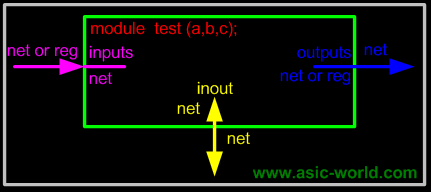 |
| |
|

|
|
|
- Width matching : It is legal to connect internal and external ports of different sizes. But beware, synthesis tools could report problems.
- Unconnected ports : unconnected ports are allowed by using a ",".
- The net data types are used to connect structure.
- A net data type is required if a signal can be driven a structural connection.
|
| |
|

|
| |
 |
Example - Implicit Unconnected Port
|
| |
|

|
|
|
1 module implicit();
2 reg clk,d,rst,pre;
3 wire q;
4
5 // Here second port is not connected
6 dff u0 ( q,,clk,d,rst,pre);
7
8 endmodule
9
10 // D fli-flop
11 module dff (q, q_bar, clk, d, rst, pre);
12 input clk, d, rst, pre;
13 output q, q_bar;
14 reg q;
15
16 assign q_bar = ~q;
17
18 always @ (posedge clk)
19 if (rst == 1'b1) begin
20 q <= 0;
21 end else if (pre == 1'b1) begin
22 q <= 1;
23 end else begin
24 q <= d;
25 end
26
27 endmodule
You could download file implicit.v here
|
| |
|

|
| |
 |
Example - Explicit Unconnected Port
|
| |
|

|
|
|
1 module explicit();
2 reg clk,d,rst,pre;
3 wire q;
4
5 // Here q_bar is not connected
6 // We can connect ports in any order
7 dff u0 (
8 .q (q),
9 .d (d),
10 .clk (clk),
11 .q_bar (),
12 .rst (rst),
13 .pre (pre)
14 );
15
16 endmodule
17
18 // D fli-flop
19 module dff (q, q_bar, clk, d, rst, pre);
20 input clk, d, rst, pre;
21 output q, q_bar;
22 reg q;
23
24 assign q_bar = ~q;
25
26 always @ (posedge clk)
27 if (rst == 1'b1) begin
28 q <= 0;
29 end else if (pre == 1'b1) begin
30 q <= 1;
31 end else begin
32 q <= d;
33 end
34
35 endmodule
You could download file explicit.v here
|
| |
|

|
| |
|

|
| |
|

|
|
|
|
| |
|

|
|
|