| |
|

|
|
|
|
| |
|

|
| |
 |
Logic Circuit Modeling
|
|
|
From what we have learnt in digital design, we know that there could be only two types of digital circuits. One is combinational circuits and the second is sequential circuits. There are very few rules that need to be followed to get good synthesis output and avoid surprises. |
| |
|

|
| |
 |
Combinational Circuit Modeling using assign
|
|
|
Combinational circuits modeling in Verilog can be done using assign and always blocks. Writing simple combinational circuits in Verilog using assign statements is very straightforward, like in the example below |
| |
|

|
|
|
assign y = (a&b) | (c^d); |
| |
|

|
| |
 |
Tri-state buffer
|
| |
|

|
|
|
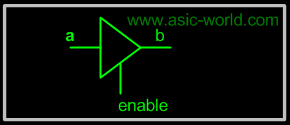 |
| |
|

|
|
|
1 module tri_buf (a,b,enable);
2 input a;
3 output b;
4 input enable;
5 wire a,enable;
6 wire b;
7
8 assign b = (enable) ? a : 1'bz;
9
10 endmodule
You could download file tri_buf.v here
|
| |
|

|
| |
 |
Mux
|
| |
|

|
|
|
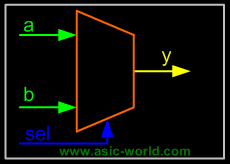 |
| |
|

|
|
|
1 module mux_21 (a,b,sel,y);
2 input a, b;
3 output y;
4 input sel;
5 wire y;
6
7 assign y = (sel) ? b : a;
8
9 endmodule
You could download file mux_21.v here
|
| |
|

|
| |
 |
Simple Concatenation
|
| |
|

|
|
|
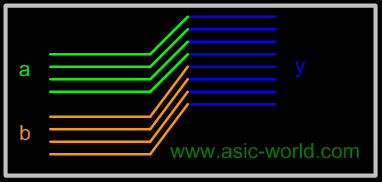 |
| |
|

|
|
|
1 module bus_con (a,b);
2 input [3:0] a, b;
3 output [7:0] y;
4 wire [7:0] y;
5
6 assign y = {a,b};
7
8 endmodule
You could download file bus_con.v here
|
| |
|

|
| |
 |
1 bit adder with carry
|
| |
|

|
|
|
1 module addbit (
2 a , // first input
3 b , // Second input
4 ci , // Carry input
5 sum , // sum output
6 co // carry output
7 );
8 //Input declaration
9 input a;
10 input b;
11 input ci;
12 //Ouput declaration
13 output sum;
14 output co;
15 //Port Data types
16 wire a;
17 wire b;
18 wire ci;
19 wire sum;
20 wire co;
21 //Code starts here
22 assign {co,sum} = a + b + ci;
23
24 endmodule // End of Module addbit
You could download file addbit.v here
|
| |
|

|
|
|
|
| |
|

|
| |
 |
Multiply by 2
|
| |
|

|
|
|
1 module muliply (a,product);
2 input [3:0] a;
3 output [4:0] product;
4 wire [4:0] product;
5
6 assign product = a << 1;
7
8 endmodule
You could download file multiply.v here
|
| |
|

|
| |
 |
3 is to 8 decoder
|
| |
|

|
|
|
1 module decoder (in,out);
2 input [2:0] in;
3 output [7:0] out;
4 wire [7:0] out;
5 assign out = (in == 3'b000 ) ? 8'b0000_0001 :
6 (in == 3'b001 ) ? 8'b0000_0010 :
7 (in == 3'b010 ) ? 8'b0000_0100 :
8 (in == 3'b011 ) ? 8'b0000_1000 :
9 (in == 3'b100 ) ? 8'b0001_0000 :
10 (in == 3'b101 ) ? 8'b0010_0000 :
11 (in == 3'b110 ) ? 8'b0100_0000 :
12 (in == 3'b111 ) ? 8'b1000_0000 : 8'h00;
13
14 endmodule
You could download file decoder.v here
|
| |
|

|
| |
 |
Combinational Circuit Modeling using always
|
|
|
While modeling using always statements, there is the chance of getting a latch after synthesis if care is not taken. (No one seems to like latches in design, though they are faster, and take lesser transistor. This is due to the fact that timing analysis tools always have problems with latches; glitch at enable pin of latch is another problem). |
| |
|

|
|
|
One simple way to eliminate the latch with always statement is to always drive 0 to the LHS variable in the beginning of always code as shown in the code below. |
| |
|

|
| |
 |
3 is to 8 decoder using always
|
| |
|

|
|
|
1 module decoder_always (in,out);
2 input [2:0] in;
3 output [7:0] out;
4 reg [7:0] out;
5
6 always @ (in)
7 begin
8 out = 0;
9 case (in)
10 3'b001 : out = 8'b0000_0001;
11 3'b010 : out = 8'b0000_0010;
12 3'b011 : out = 8'b0000_0100;
13 3'b100 : out = 8'b0000_1000;
14 3'b101 : out = 8'b0001_0000;
15 3'b110 : out = 8'b0100_0000;
16 3'b111 : out = 8'b1000_0000;
17 endcase
18 end
19
20 endmodule
You could download file decoder_always.v here
|
| |
|

|
| |
 |
Sequential Circuit Modeling
|
|
|
Sequential logic circuits are modeled using edge sensitive elements in the sensitive list of always blocks. Sequential logic can be modeled only using always blocks. Normally we use nonblocking assignments for sequential circuits. |
| |
|

|
| |
 |
Simple Flip-Flop
|
| |
|

|
|
|
1 module flif_flop (clk,reset, q, d);
2 input clk, reset, d;
3 output q;
4 reg q;
5
6 always @ (posedge clk )
7 begin
8 if (reset == 1) begin
9 q <= 0;
10 end else begin
11 q <= d;
12 end
13 end
14
15 endmodule
You could download file flip_flop.v here
|
| |
|

|
| |
 |
Verilog Coding Style
|
|
|
If you look at the code above, you will see that I have imposed a coding style that looks cool. Every company has got its own coding guidelines and tools like linters to check for this coding guidelines. Below is a small list of guidelines. |
| |
|

|
|
|
- Use meaningful names for signals and variables
- Don't mix level and edge sensitive elements in the same always block
- Avoid mixing positive and negative edge-triggered flip-flops
- Use parentheses to optimize logic structure
- Use continuous assign statements for simple combo logic
- Use nonblocking for sequential and blocking for combo logic
- Don't mix blocking and nonblocking assignments in the same always block (even if Design compiler supports them!!).
- Be careful with multiple assignments to the same variable
- Define if-else or case statements explicitly
|
| |
|

|
|
|
Note : Suggest if you want more details. |
| |
|

|
| |
|

|
| |
|

|
|
|
|
| |
|

|